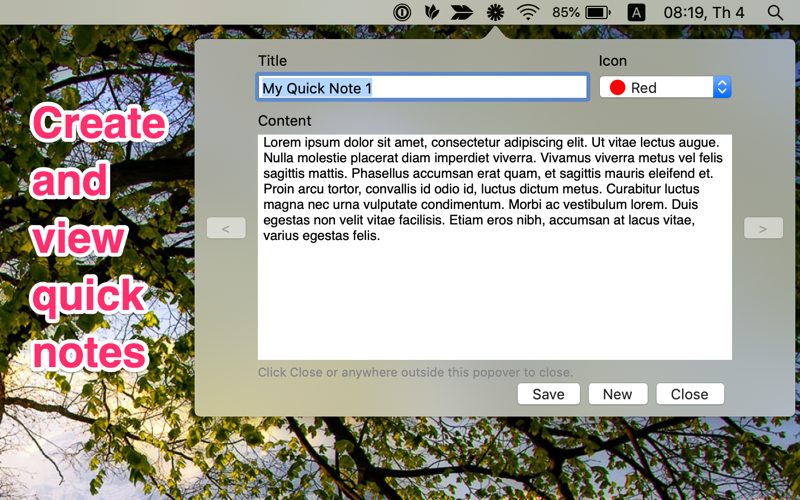This is the Lite version of Shortcuts in Menu Bar. Get Full version at: https://apps.apple.com/us/app/shortcuts-in-menu-bar/id1471125513
A small utility that provides links to your frequently used files, folders, websites, applications.
Help you to keep your Desktop and Dock bar clean.
Help you easier to organize your folders and files.
Make quick notes and improve your productivity.
Support Dark Mode.
Use it to create shortcuts to files, folders, applications you use regularly. When running, the application shows an asterisk icon in the Menu Bar. Clicking it, youll see a menu that displays shortcuts you have added before.
Too many icons in the Dock or Desktop can make it harder to find what you’re looking for and is more distracting when you work. Furthermore, the Desktop is usually hidden and what you want to access cannot be quickly accessed unless you put it in the Menu Bar.
Make your quick notes, memorize your thoughts. They all live in the menu bar for faster access.
Lite vs Full Version
In the Lite version, you can have only 2 items in the following sections:
+ Folders and Files
+ Quick Notes.